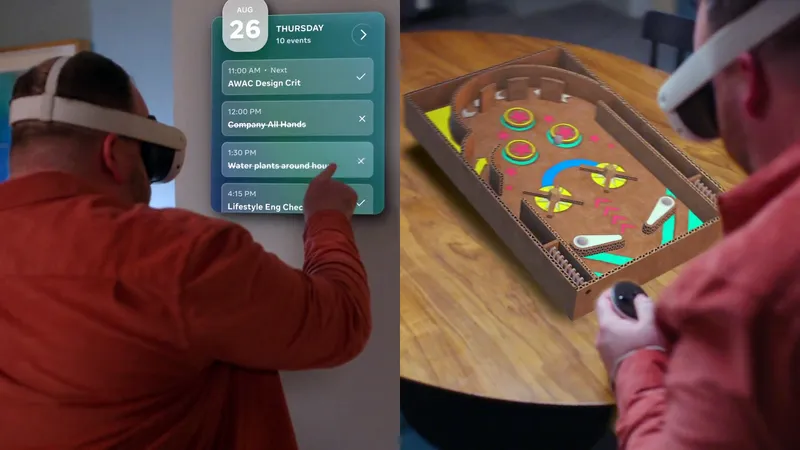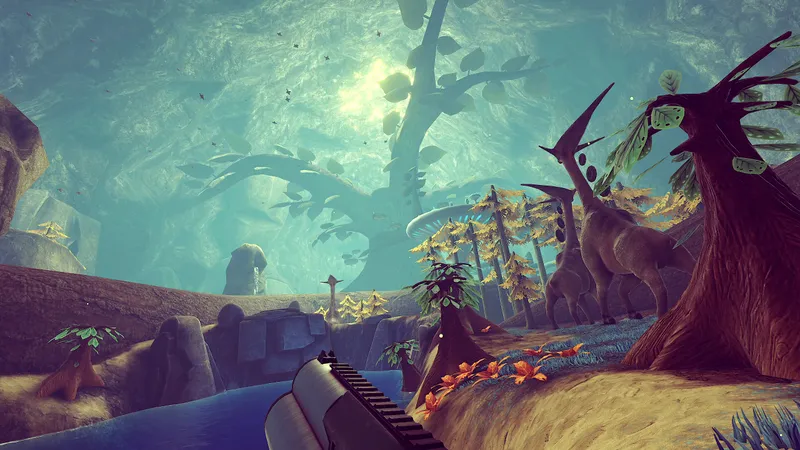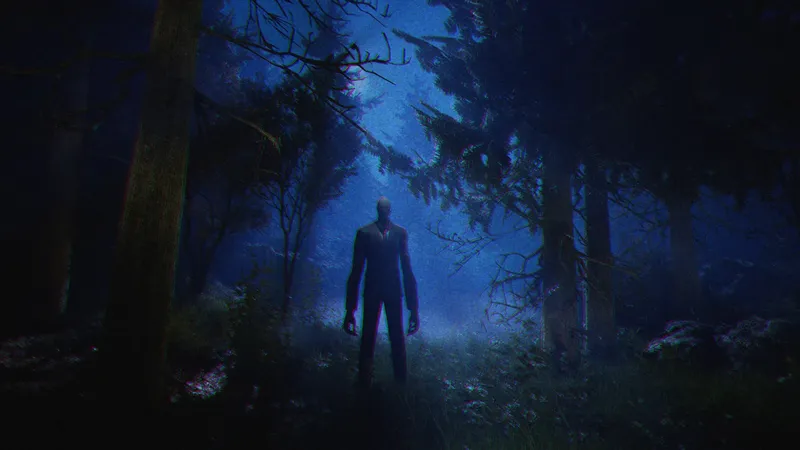First, Star Trek communicators became a reality with iPhones. Then, Next Generation’s PADDs became iPad and other tablets. And now, finally, the crown jewel of Star Trek technology is poised to exit our televisions and enter our living rooms — the holodeck.
After decades of pining, mankind now stands on the cusp of a world where virtual reality is not some pipe-dream, but an actual technology — alongside televisions and microwaves – that someone can bring home.
If the idea that VR is really possible is new to you, this guide can help you figure out why this is happening and what you should be thinking about next.
The Tech: Welcome To The World Of Tomorrow
As space-age as it may sound, VR systems are actually quite simple. In 2016, they essentially consist of the same basic components. 1. The physical headset blocks out all outside lighting and displays a virtual world. 2. Two screens (or one screen divided into two) show each eye a slightly different view into a virtual world. This mimics the way your real eyes see the world at slightly different angles. 3. A pair of special lenses precisely magnify and warp the screen images. 4. Some type of tracking system translates the actual movements of your head and body into movements within VR. 5. A graphics system sends a flood of images – often 60 or 90 of them into each eye per second – to draw views that perfectly match your head movements. When all this is done well, your brain accepts what it sees as real.
The higher-end headsets (more on these below) provide better screens, more robust motion tracking and ergonomic designs, but all systems must possess at least these five components in some form in order to be considered “real” VR. Maybe you’ve used a View-Master from decades ago or you’ve seen a 3D movie, but none of it has been powerful enough to provide anything close to the kind of experience offered by a new VR headset.
Why Now?
VR has been an ambition of the tech community for decades and a quick Google search can provide those interested with plenty of images depicting the massive, expensive, horror-movie solutions that were possible in those early days. However, as is so often the case in the world of technology, VR owes its current existence to an earlier innovation. In this case, the smartphone. The advent of the smartphone made the economics of VR viable for the first time in history.
The high-quality cameras, movement trackers and small high-resolution screens used inside so many millions of iPhones and Androids began to be produced in such large quantities that the price of the individual components plummeted. These newly discounted components were just what the VR industry needed to become a viable option for VR innovators.
When used correctly, VR systems can offer new kinds of entertainment, unlock creativity and enable new ways of interacting with others. And when that happens, congratulations, you are now a citizen of the virtual world.
Okay I’m In, But Where Do I Start?
VR can be a daunting passion to adopt if you’re just entering the game now. Even though the true bronze age of the industry won’t begin until the end of March when the Oculus Rift ships (more on that below), there is still a huge amount of information to absorb before making the first purchase. To make things easier on you, we’ve outlined three tiers of VR headsets below.
Good: Bring Your Own Phone

Better: Buy A Samsung Galaxy S7 or Note 5 And Get the Samsung Gear VR

Best: Oculus Rift, HTC Vive Or PlayStation VR

With PlayStation VR, Rift or Vive you can finally lean around a virtual world. It might not sound like much, but leaning can provide a much deeper sense of immersion and opens up a universe of experience — like sitting in the cockpit of a spaceship locked in a dangerous dogfight. If you turn around and lean around your command chair you’ll see the back of the cabin. Or if you want to inspect your control panel more closely you can lean in as well.
Each of the companies behind these powerhouses have been working with game designers and developers to build fun games, creative tools and educational worlds that can be downloaded in VR just as easily as an app to your phone. If you’re trying to decide which one is best, it’s going to be tough and you’re not going to find a straight answer because it’s too early to tell which of them will have the most compelling software.
There is a lot of VR software coming to each of the systems and any of them could turn out to be the “Photoshop” or “Super Mario Bros” of VR. There are some differences between each of the systems, however, and that could help identify which system to buy or at least follow closely going forward.
What’s the difference between Rift, Vive and PlayStation VR?
Many people might find that getting a $350 PlayStation 4 will be the most accessible way of enjoying high-quality VR when it is paired with the upcoming PlayStation VR headset and Move controllers. At the time of this writing, the exact cost and release date of the PS VR goggles and controllers to bring your hands into VR are unknown, but altogether it is likely to be less expensive than the Rift or Vive.

Read More: Vive And Rift Recommended PC Specs Compared
The recommended PCs for Vive and Rift are nearly identical and the headsets are very closely matched in visuals, too. For $200 extra, Vive gives you a pair of controllers you hold that will be tracked along with your head to bring your hands along with you into the virtual world. This can give you the sense of wielding a variety of weapons, objects or tools while in VR. The addition of hands in VR opens up a whole host of extremely compelling creative experiences and fun games that can even get your heart pumping.

The Rift, in contrast, ships with a simple remote control, similar to that one that comes with Apple TV, that you can use to select objects you’re looking at in VR. It will also launch with an Xbox One controller gamers can use for more involved games. Sometime in late 2016 Oculus aims to offer tracked controllers — called Oculus Touch — that will add some cost to close the $200 cost gap with Vive. Oculus Touch will help Facebook’s VR division bring hands into VR like Sony’s PlayStation VR and the HTC Vive. An additional Oculus tracking camera may also help Rift match the walk around functionality of Vive too.
Conclusion: Ready to leap?
To sum it up, VR is an incredibly enticing and powerful piece of technology that many experts believe will join the ranks of the television and computers as transformative technologies. At the end of the day, however, this is an industry in its early days. We’re at the stage of computers the size of a living room and TV’s that cost more than a car. The network of devices, content creators and innovators is only going to get faster, smarter, cheaper and more compelling as time goes by.
That isn’t to say there isn’t every reason to get involved early. There are many different ways to get started that range from the cheap and simple, to the awe-inspiringly powerful and decidedly more expensive. Whichever you chose, be sure to clear your schedule for at least a week after you buy it. Time seems to move a lot quicker in the Matrix.